Are you an Airtable user? If so, there’s a brand new integration available that can make your work much more productive with one click of a button.
Here’s the scoop: you can now create professional documents in seconds from the data within an Airtable sheet. How? With the Formstack Documents and Airtable Integration.
Whether you’re creating contracts, sending out job offers, or producing donation receipts, the Formstack Documents and Airtable Integration will save you time and keep you organized. Our native Airtable integration is available with a Pro Airtable account and Formstack Documents account.
Before we dig into how the integration works and what it can do for you, here’s some details about each of these user-friendly products.
What is Airtable?
Airtable is an incredibly powerful software anyone can use to create smart spreadsheets that work like a database. With flexible fields, a variety of views, and hundreds of templates, Airtable enables users to organize anything, with anyone, from anywhere.

Not an Airtable user yet? Sign up now for free to see this amazing tool in action!
What is Formstack Documents?
Formstack Documents is a seamless document generator that puts an end to manual data entry. You can automatically populate documents with data from your most used business systems, like CRMs and form builders.

Want to try out Formstack Documents? Start your free trial now!
Why Use Airtable and Formstack Documents Together?
If you’re already an Airtable user, you know how helpful their spreadsheets can be when organizing massive amounts of data. These unique worksheets give you a huge amount of flexibility in how you organize, view, and sort information.
The new Formstack Documents integration takes your abilities within Airtable even further. Using the Formstack Documents Block, you can automatically generate documents from your Airtable sheets with the push of a button. No need for copying and pasting or jumping in and out of Airtable to craft a document from your data. Creating professional documents from your data stored in Airtable has never been quicker or easier!
Once you’ve added the Formstack Documents Block to your Airtable base, you’ll have access to a wide variety of Formstack Documents templates to help jumpstart your document generation.
How the Formstack Documents and Airtable Integration Works
Adding the Formstack Documents and Airtable Integration into your Airtable base is super simple and only takes a few minutes. All you need to do is download the Formstack Documents Block into your Airtable base and enter your Formstack Documents API key & Secret. It’s that easy!
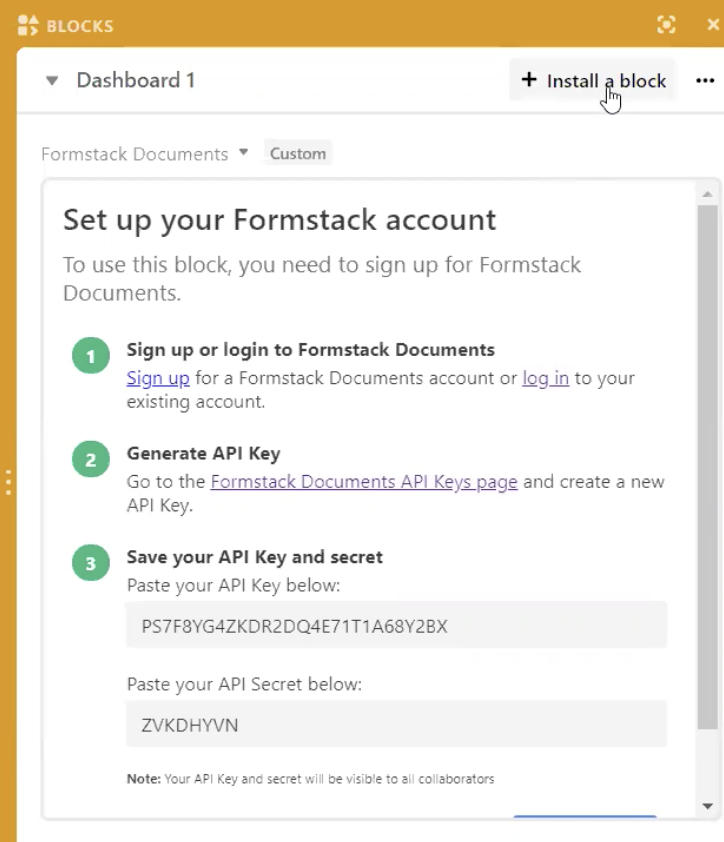
After you’ve added the Formstack Documents Block to your Airtable base, it takes only a few moments to generate a document. Select a record from your Airtable you want to generate a document for. After choosing the record, your Formstack Document templates will appear. Select the correct template, then verify that the Airtable fields match the Formstack Documents tags.
Note: You cannot create a new document template within Airtable. This will need to be done within Formstack Documents.
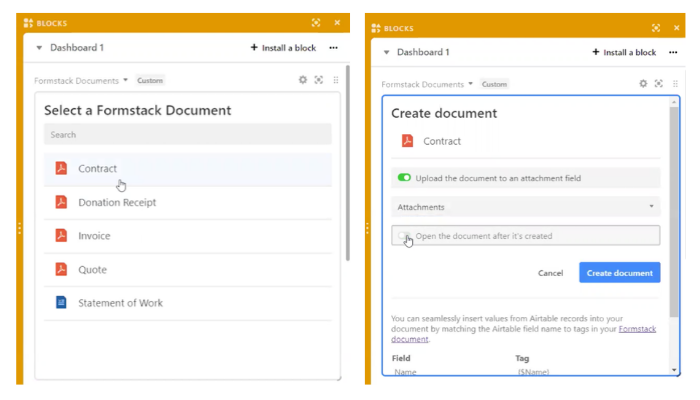
Creating contracts, invoices, receipts, letters, and other business documents from your data within Airtable has never been easier. Once your fields are set, you just need to select how you would like to deliver the document. One great feature of this integration is that you can save the new document within an attachment field in your Airtable base. You’re also able to easily share your documents through more than 39 delivery options.
Tame Data Chaos with the Formstack Documents and Airtable Integration
If you’re ready to reduce manual data entry and automate some of your most tedious workday tasks, this integration is for you! Using Formstack Documents with your Airtable account will help you automate document generation, streamline document delivery, and provide your team better access to data.
Save time, improve processes, and remove data silos by adding the Formstack Documents Airtable Block to your Airtable account today.











